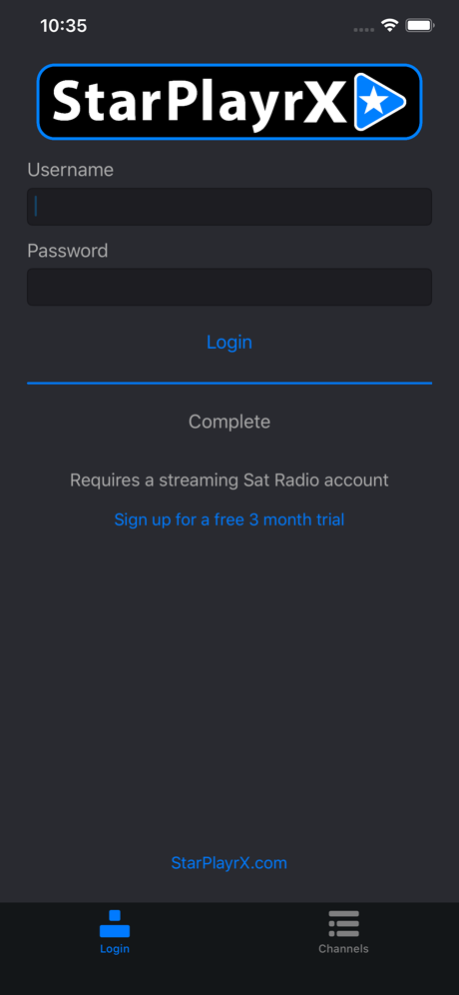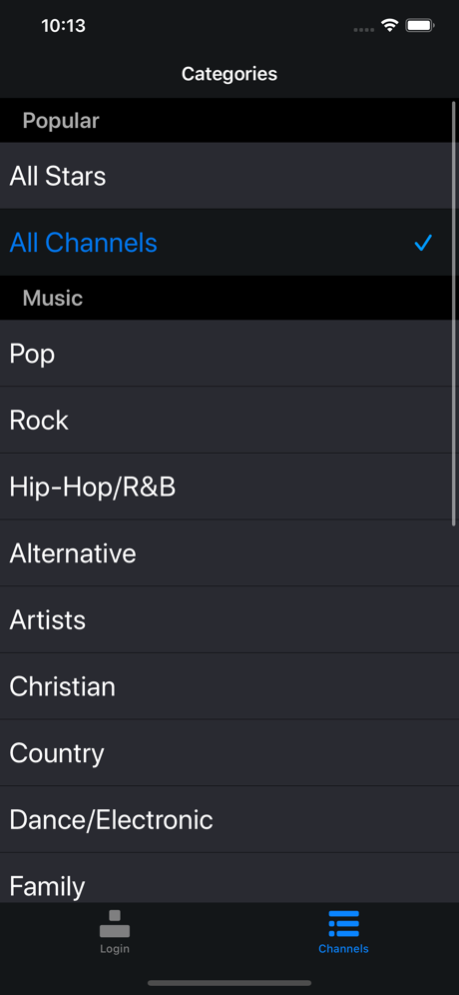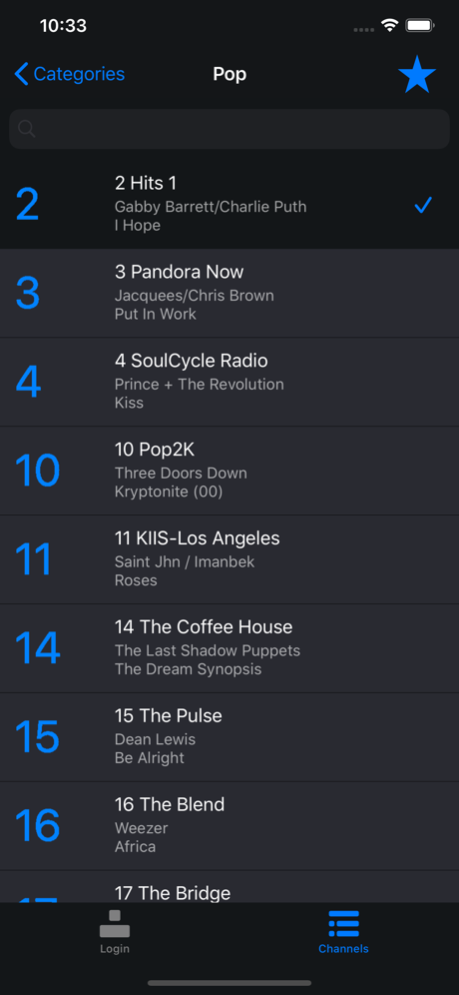StarPlayrX 1.2.4
Continue to app
Paid Version
Publisher Description
Ultra simple Satellite Radio audio player for Sirius XM subscribers. One if its best features is accessibility.
StarPlayrX for iOS is a simple and easy-to-use streaming satellite radio app.
It requires a streaming satellite radio account or trial.
StarPlayrX is accessible and one of its features is the magic tap that toggles a stream. Sighted users can also double at the player view to pause.
The player currently supports music, talk and sports radio stations that matches the user's subscription. It currently does not include Xtra radio stations.
StarPlayrX organizes channels within categories. SPX groups these categories by type. All the talk channels are located together under the Talk heading. Also, the All category is located under Other header towards the bottom.
Each category groups channels logically. For instance all the rock channels are located together with the Rock category and specific artist channels are in the Artists category. Categories and their channels are subject to change at any time.
The user interface for StarPlayrX is simple, clean, well organized and most of all easy to use. The goal of StarPlayrX is to enhance your SiriusXM satellite radio streaming experience.
StarPlayrX runs in the foreground or background and uses very few resources to run. Artist and song info is available on the lock screen. If StarPlayrX is interrupted for a phone call, it will do its best to restart the stream after the phone call is over. SPX also mixes well with Apple Maps audio.
Apr 13, 2022
Version 1.2.4
Removed padding from category table headers and other minor bug fixes.
About StarPlayrX
StarPlayrX is a paid app for iOS published in the Audio File Players list of apps, part of Audio & Multimedia.
The company that develops StarPlayrX is Todd Bruss. The latest version released by its developer is 1.2.4.
To install StarPlayrX on your iOS device, just click the green Continue To App button above to start the installation process. The app is listed on our website since 2022-04-13 and was downloaded 10 times. We have already checked if the download link is safe, however for your own protection we recommend that you scan the downloaded app with your antivirus. Your antivirus may detect the StarPlayrX as malware if the download link is broken.
How to install StarPlayrX on your iOS device:
- Click on the Continue To App button on our website. This will redirect you to the App Store.
- Once the StarPlayrX is shown in the iTunes listing of your iOS device, you can start its download and installation. Tap on the GET button to the right of the app to start downloading it.
- If you are not logged-in the iOS appstore app, you'll be prompted for your your Apple ID and/or password.
- After StarPlayrX is downloaded, you'll see an INSTALL button to the right. Tap on it to start the actual installation of the iOS app.
- Once installation is finished you can tap on the OPEN button to start it. Its icon will also be added to your device home screen.